How Drip Feed Panel Works – Easy SMM Panel Guide
At DripFeedPanel, using our SMM services is simple, secure, and fast. Whether you’re boosting a new page or managing client accounts, just follow these 3 easy steps to get started.
Create an Account
The first step is to register for your free account.
- It’s fast and easy to fill out this short form — just like joining a social media network.
- Enter your first name, last name, email, username, and password.
- Accept the terms of service, verify you're not a robot, and click Sign Up.
Once registered:
- Credit/Debit cards (Visa, MasterCard, Amex)
- E-wallets (Apple Pay, Samsung Pay)
- Other popular online payment channels
Already have an account? Just log in anytime to get started.

Create an account
First you need have account for login then you can see dashboard, we make sign up easy and this basic, same like you make account social media . and dont worry all details is safe, we not share your details to others.
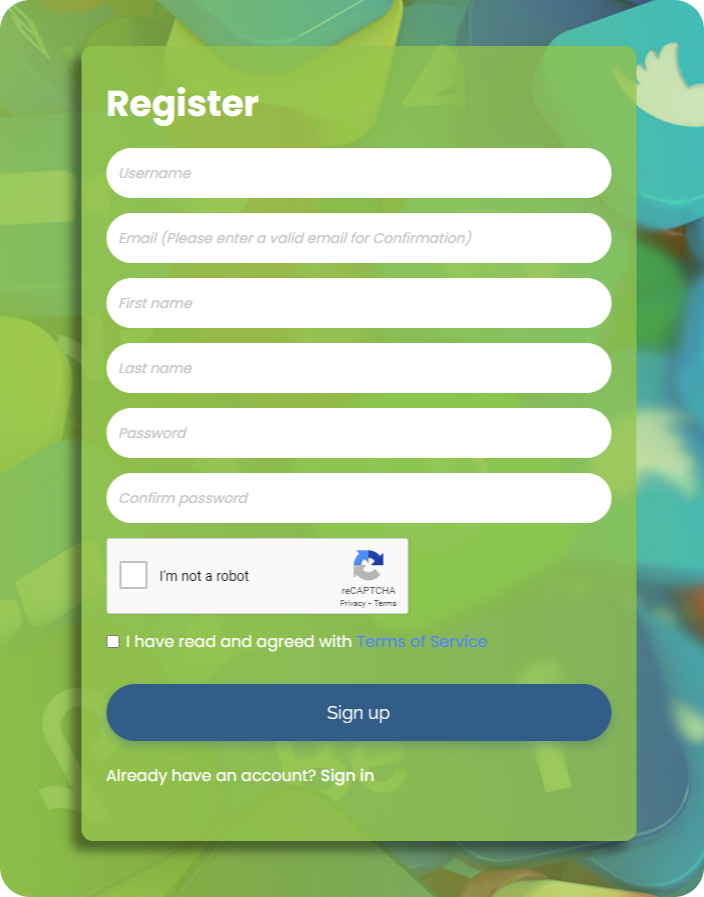
Add Funds to Your Account
Before placing an order, you’ll need to add funds to your wallet. We’ve made this process flexible and secure.
Payment methods we support:
- Credit/Debit cards (Visa, MasterCard, Amex)
- E-wallets (Apple Pay, Samsung Pay)
- Other popular online payment channels
How to add funds:
- Click "Add Funds" in your dashboard sidebar.
- Select your preferred payment method.
- Choose the amount you want to deposit.
- Make a secure and instant payment.
Tip: Funds are added to your account immediately after successful payment, so you can place orders without delay.

Add Fund
Second you need deposit fund to your account in Dripfeedpanel deposit is easy and secure , and we have much payment channel for you. For deposit please go to "https://dripfeedpanel.com/addfunds" you can find "Add funds" at slidebar
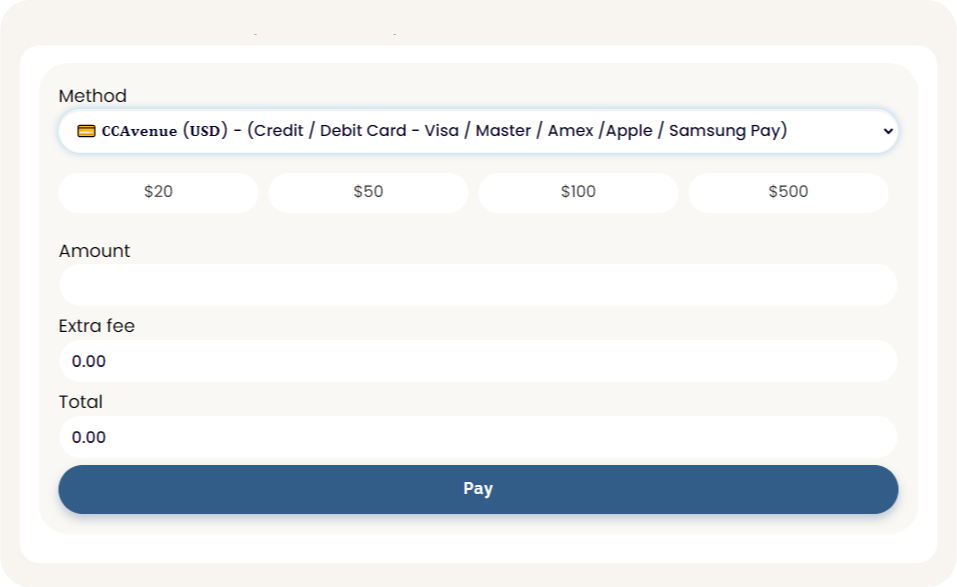
Place Your Order With Drip Feed Panel
Now that you have funds in your account, it’s time to place your first order with Drip Feed Panel.
Here’s how:
- Access the New Order form on your dashboard.
- Choose a category (such as YouTube, Instagram, TikTok, Facebook, etc.).
- Pick the exact service you need (like YouTube views, Instagram followers, Facebook likes).
- Paste the URL of your post, page, or video.
- Enter the quantity you want.
- Review the charge and click Submit.
You can check our full list of services and live prices at: https://dripfeedpanel.com/services
Track your order status anytime in the dashboard under Orders.
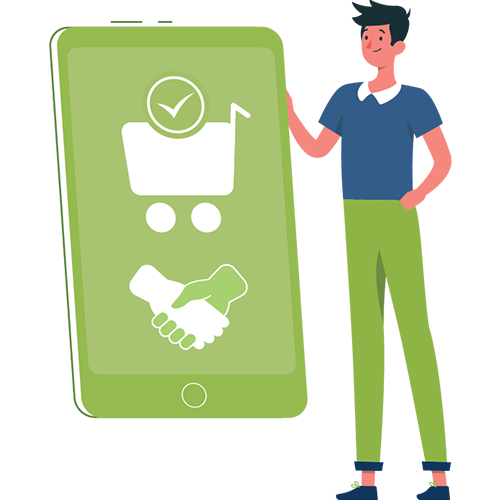
Create Order
Third after you have balance in your account, so now you can place orders in form , see step by step . you can check https://dripfeedpanel.com/services" to see all service and price.
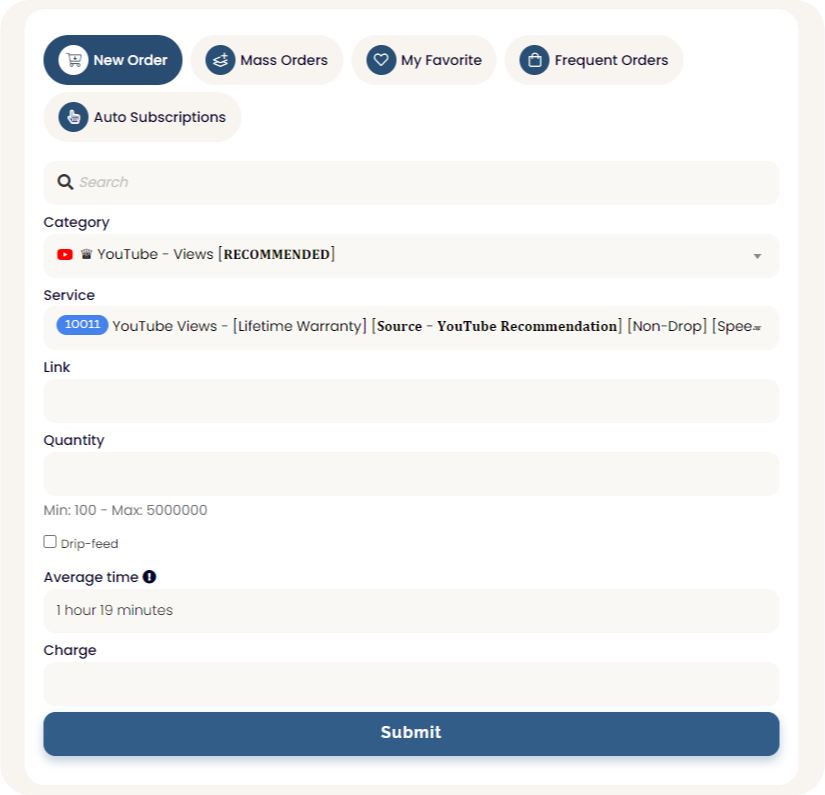
Order History – Track Every Order in Real-Time
Once you've placed your order through DripFeedPanel, tracking its progress is super easy! Our “Order History” section gives you a complete overview of every order you've submitted, including live status updates, charges, links, and more.
What You Can See in the Order Table:
- Order ID: A unique number for each order you place.
- Date: The exact date and time your order was submitted.
- Link: The URL of the post, video, or page you promoted.
- Charge: The amount charged for the service (some services may be free in promos).
- Start Count: The current number of likes, views, or followers at the time the order was placed.
- Quantity: How many likes, views, or followers you ordered.
- Status: Shows whether your order is Pending, In Progress, Completed, Partial, Processing, or Canceled.
- Order Again: Easily repeat the same service with one click.
Order Status Meanings:
- Pending: Your order has been received and queued. It will start soon, depending on service load.
- In Progress: Your order has started processing. You may already see results on your link.
- Completed: Your order has been successfully delivered. No further action is needed.
- Partial: Your order was partially completed. The remaining amount has been refunded to your account balance.
- Processing: Your order is currently being handled. Please wait, results will show up soon.
- Canceled: Your order has been canceled, either manually or due to a system issue. No further deliveries will take place.
Tip: Want to place the same order again? Just hit the "Order Again" button next to any completed request!
This system is designed to help you stay up to date every step of the way, helping you always have control over your social media growth.
Need help understanding an order status? Our 24/7 support team is here for you anytime.
Order History
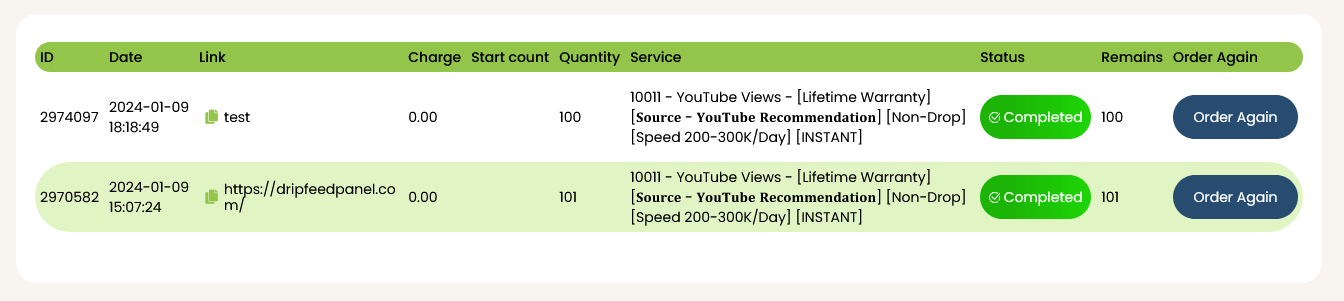
Pending
THE ORDER(S) WAS JUST ADDED TO THE QUEUE SYSTEM AND WILL START PROCESSING SOON IF THERE ARE NO DELAYS
In Progress
THE ORDERS(S) ARE CURRENTLY IN PROGRES, YOU SEE SOME RESULTS RIGHT NOW OR SOON ON YOUR LINK
Completed
THE ORDER(S) ARE COMPLETED, AND NO FURTHER ACTIONS MUST BE TAKEN.
Partial
THE ORDERS(S) ARE PARTIAL REFUNDED. WE HAVE CREDITED A PORTION OF THE FUNDS INTO YOUR ACCOUNT, BASED ON THE REMAIN AMOUNT.
Procesing
THE ORDERS(S) ARE CURRENTLY PROCESSING, YOU SHOULD SEE SOME RESULTS RIGHT NOW OR SOON ON YOUR LINK
Canceled
THE ORDERS(S) IS/ARE CANCELLED AND THEY WILL NOT EXECUTE AGAIN. USUALLY CANCELLED MANUALLY OR BY AN OPERATOR